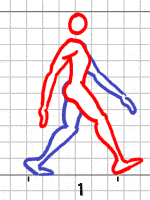References!
For any movement you want to an animate it is a good idea to look at references. You can look at movies on YouTube but it does not let you step through the movement frame by frame. The Anilyzer website does. The Quicktime player also allows to step frame by frame,
Acting out and recording movement with a video camera can be helpful. And you can go to the Zoo to study the movements of animals.
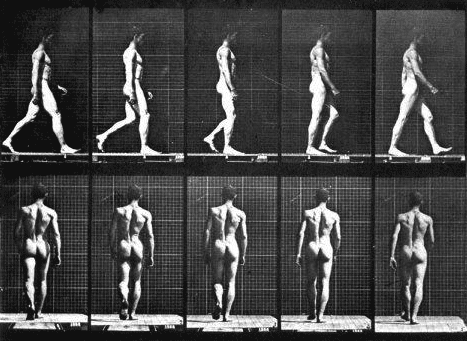
The photo series of Eadweard Muybridge (1830-1904) are a classic resource for animators, as it chops up movement into separate frames, often from more than one angle at a time! He studied the motion of both humans and animals.
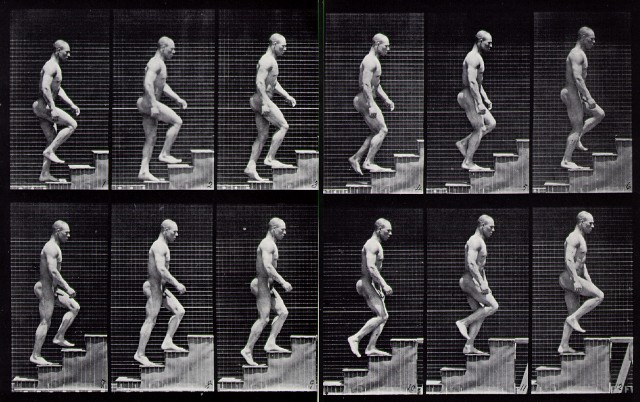
Muybridge, Eadweard: “The Human Figure in Motion”, Dover Publications, 1955, ISBN: 0486202046
And of course you want to look at:
Williams, Richard: “The Animator’s Survival Kit”, Faber & Faber, 2001, ISBN 0571202284
(see also Setting Up a Simple Walk Cycle below)
And here is an old but interesting article:
Maestri, George: Learning to Walk, The Theory and Practice of 3D Character Motion (Article from Digital Video, April 1997)
Research that made me understand the movement of the human leg better, is from the field of robotics: “Passive Dynamic Walkers“. It is amazing how little energy humans need to walk, and part of this is due to the passe forward swinging of the lower leg. Simple passive robots can be made to walk down an almost flat ramp without adding any energy. This discovery also let to great advances in prosthetics. Links: Science Magazine, Page on Passive Walking
Setting up a simple walk cycle
Walk cycles are often created in place: the character does not move, but its leg move as if it were walking. This way you can create an animation that ends exactly where it starts: a walk cycle that can be looped
The cycle on the (top) right was created taking these steps (no pun intended):
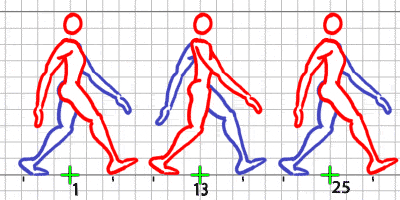
Following the technique preferred by Richard ‘Survival Kit’ Williams, the contact positions are created at frame 1, 13 and 25. The green cross indicated the position of the origin for each pose, the body is in exactly the same place for these three poses. The fist and last pose are identical, for the one in-between the arm and legs are exactly opposite.
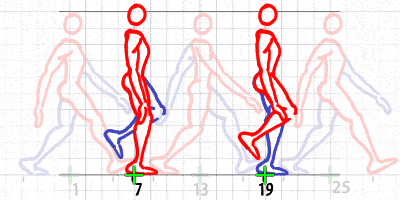
The passing position is inserted exactly in-between the contact position, the body moves up a bit.
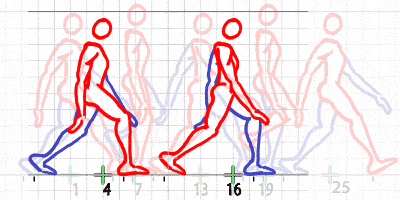
At frame 4 and 16 the down position is added.
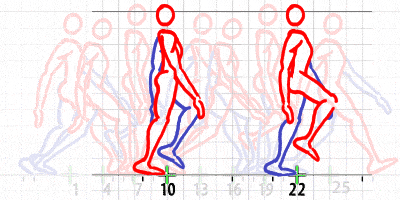
And finally the ‘push-off is added at frame 10 and 22
To have the loop play smoothly, render a preview fro frame 1 through 24. Since frame 25 is identical to frame 1, including it in the preview render will give the walk cycle a little hickup when it loops.
Timing
Here’s an indication of how long a walk cycle should be, based on a frame rate of 24 frames per second:
- 8 frames – A very fast run (4 frames per step, 6 steps per second)
- 12 frames – A run or very fast walk (4 frames per step, 6 steps per second)
- 16 frames – Slow run or ‘cartoon’ walk (6 frames per step, 4 steps per second)
- 24 frames – Brisk, business-like walk – ‘natural walk’ (12 frames per step, 3 steps per second)
- 32 frames – Strolling walk, more leisurely (16 frames per step, 2/3rd steps per second)
- 40 frames – Elderly or tired person (20 frames per step, almost a second per step)
- 48 frames – Slow step (24 frames per step, 1 step per second)
- 64 frames – …’show me the way … to go home’… (32 frames per step)
The above is adapted from the aforementioned “The Animator’s Survival Kit”, below is another take on the same. The following is adapted from this page on the SIGGARPH Education Committee Hypergraph pages, which is in turn partly based upon: John Lasseter, “Principles of Traditional Animation Applied to 3D Computer Animation”, Computer Graphics, pp. 35-44, 21:4, July 1987 (SIGGRAPH 87).
Timing can also indicate an emotional state. Consider a scenario with a head looking first over the right shoulder and then over the left shoulder. By varying the number of in-between frames the following meanings can be implied: (assuming 24 frames per second)
- 3 frames or 1/8 of a second – No in-betweens → the character has been hit by a strong force and its head almost snapped off
- 5 frames or .2 seconds – One in-betweens → the character has been hit by something substantial, .e.g., frying pan
- 7 frames or .3 seconds – Two in-betweens → the character has a nervous twitch
- 9 frames or .375 seconds – Three in-betweens → the character is dodging a flying object
- 11 frames or almost half a second – Four in-betweens → the character is giving a crisp order
- 15 frames or .875 seconds – Six in-betweens → the character sees something inviting
- 21 frames or almost one second – Nine in-betweens → the character is thinking about something
- 23 frames or one second – Ten in-betweens → the character is stretching a sore muscle