
Free instrumental music for creators. any creators. all creators; filmmakers, musicians, students, influencers, choreographers, non profits, video editors, remixers, singers, gamers, animators, rappers, etc

Free instrumental music for creators. any creators. all creators; filmmakers, musicians, students, influencers, choreographers, non profits, video editors, remixers, singers, gamers, animators, rappers, etc
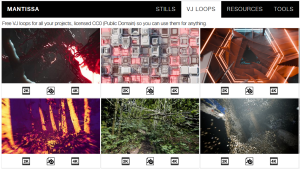
Free VJ loops for all your projects, licensed CC0 (Public Domain) so you can use them for anything.
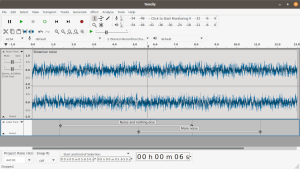
Tenacity is a powerful open source audio editing program, with many high quality filters you an use to process you audio and make it sound exactly how you want it. It is a fork from the better known package Audacity Available for Windows and Linux
A series of videos showing how use the Polybuild tool in Blender to build a clean mesh on a 3D sculpted head. The sculpt was also created in Blender.
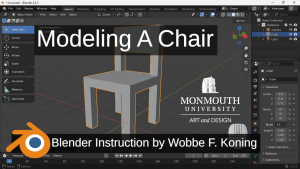
This instruction video shows you how to create a simple chair model in Blender

Free and open source video (and audio) converter with basic editing capabilities. Also allows you to download web video.
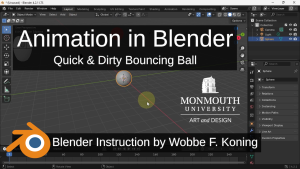
Introduction to Animation in Blender, resulting in a roughly animated bouncing ball.
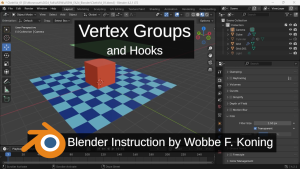
Introduction to Vertex Groups and Hooks in Blender, using cloth as an example.
Instruction Video.
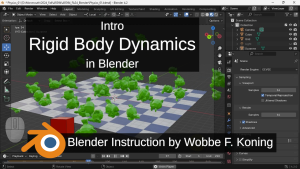
Here is a quick introduction to using Rigid Body Dynamics in Blender
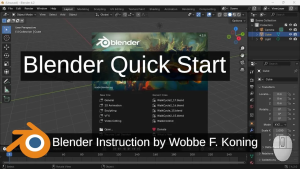
Introduction to Blender. Covers scene navigation, adding and manipulating objects (edit mode)