A series of videos showing how use the Polybuild tool in Blender to build a clean mesh on a 3D sculpted head. The sculpt was also created in Blender.
Tag: Instruction Video
Animation in Blender: Quick and Dirty Bouncing Ball
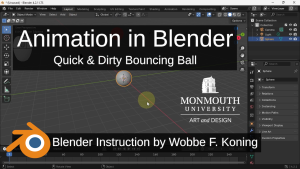
Introduction to Animation in Blender, resulting in a roughly animated bouncing ball.
Vertex Groups and Hooks
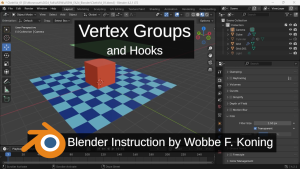
Introduction to Vertex Groups and Hooks in Blender, using cloth as an example.
Instruction Video.
Rigid Body Dynamics in Blender
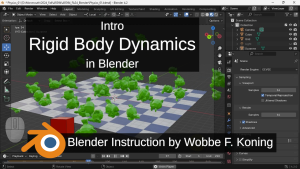
Here is a quick introduction to using Rigid Body Dynamics in Blender
Blender Quick Start
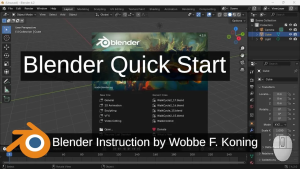
Introduction to Blender. Covers scene navigation, adding and manipulating objects (edit mode)
UV Texture Coordinates

Intro to UV Texture Coordinates, Unfolding UVs Quickly. These video’s should get you on your way to create proper UV layouts for your character or object
Driving Animation with Audio: MASH Audio Node

Here is how you can use audio to drive animation using a MASH network. Or without a NASH network
Animating in Krita: Transform Mask

You can use a transform mask in Krita to animate your drawings moving around on the canvas
Character Sets in Maya
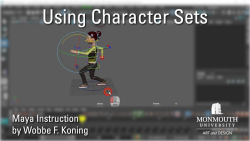
Character sets allow you to set keyframes for a number of parameters at the same time. They provide a way to keyframe entire poses in stead of the changes to individual controllers.
Using Krita for Animation
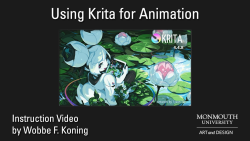
Introduction on how to create animations using the 2D paint program Krita
