A series of videos showing how use the Polybuild tool in Blender to build a clean mesh on a 3D sculpted head. The sculpt was also created in Blender.
Category: Modeling
Modeling a Chair
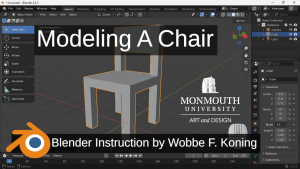
This instruction video shows you how to create a simple chair model in Blender
Modeling a Head
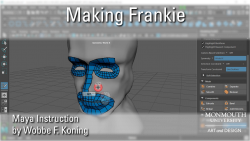
Hybrid approach to modeling a head, using sculpting and Quad Draw.
Procedural Mountain Building
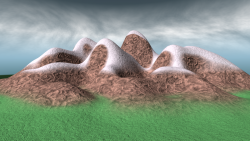
In this series of 3 videos I show how to procedurally build and texture a mountain in Autodesk Maya, using the texture deformer and simple node networks.
BlendShapes: Shape Editor

Morphing has gotten a lot easier in Maya with the Shape Editor.
Retopologizing using the Quad Draw tool
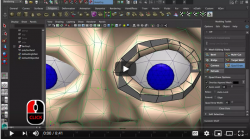
The Quad Draw tool in Maya is great for retopologizing a model. You basically draw a new mesh on top of the (probably way too high density scanned) mesh, Here is a video on the basics. To start drawing quads on top of an existing mesh Select the surface you want to re-topo (draw on) […]
Inserting an Edge loop around an Eye socket
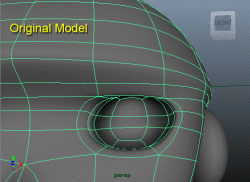
A simple technique to enhance the topology of your model. The eye is boxed in and could use an extra edge loop around it, so why not just draw it in and collapse the resulting triangles? Note that the actual modeling is done without smooth preview. The Interactive Split Edge tool has been replaced by […]
Poly Modeling Demo

The following demo is showing the basics of poly-modeling in Maya 2015 on a Mac. Aimed at beginning modelers so I explain a number of basic Maya functions along the way. Hence the length.
Poly Modeling
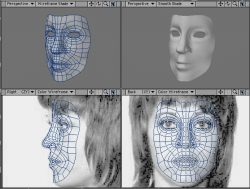
Here are some notes on poly modeling (as opposed to box modeling, where you start with a basic shape and extrude / refine from there) In poly modeling we start from a single polygon and extrude edges to create adjacent polygons. It is always a good idea to create loops of polygons, around the eyes […]
Box Modeling Demo
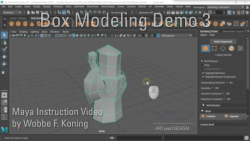
This continues where the Hermit Tutorial left off. Refining the model using the Multi Cut tool, adding geometry using Extrude.
