When creating a soundtrack, you will often used sounds (audio files) downloaded from the internet (look here for resources)
Converting Audio, Editing Sounds
If a downloaded sound has a sample rate of 48kHz, great. If it is also in an uncompressed format, or at least not an mp3, even better. More often than not you need to convert audio the file. You can use the open source audio editor Audacity to do this:
- Open audio file in Audacity
- Set audacity project sample rate to 48.000 Hz
- Resample track to 48.000 Hz
- Edit, filter, transform
- Export as WAV or AIFF
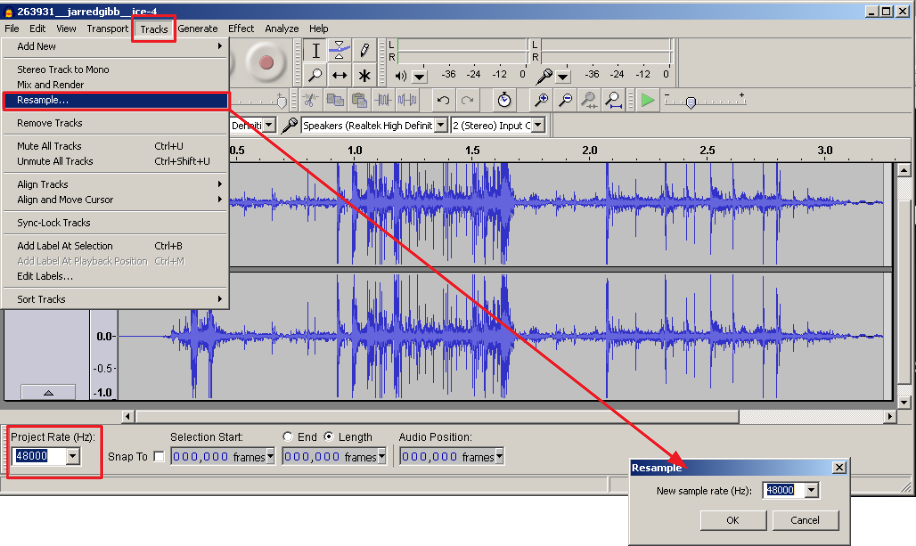
Basic Sound Editing in Premiere Pro
There are a number of audio post production packages out there that give you more control and flexibility, but for most short animations, sound can be edited together using Premiere Pro. Go here for a basic introduction to Editing with Premiere Pro.
When composing your soundtrack, you want to layer sounds of different frequencies (pitch) – think instruments in an orchestra.
Sound may be too long, especially ambiance tracks. To avoid sounds harshly popping in and out, add cross fades
(“Constant Power”) audio transition
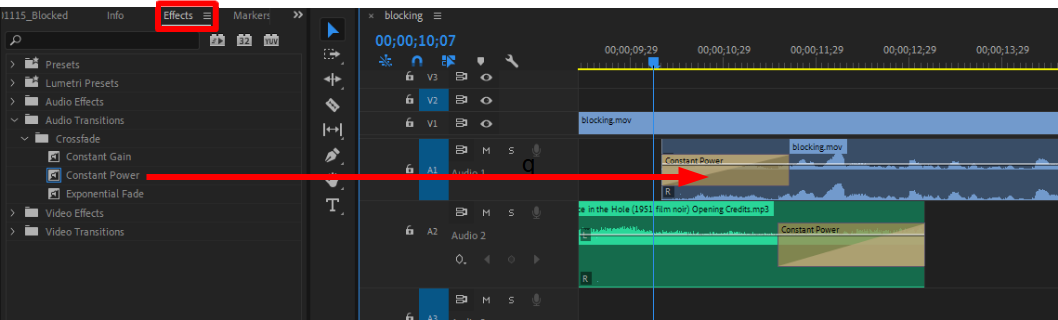

Recent Comments