
These two videos show the basics of using the 3D paint tool in Maya, and how to then refine the result in Adobe Photoshop. The model used was created by Naeem Green ’22 A rather old but still useful tutorial can be found on 3dtutorialzone.com

These two videos show the basics of using the 3D paint tool in Maya, and how to then refine the result in Adobe Photoshop. The model used was created by Naeem Green ’22 A rather old but still useful tutorial can be found on 3dtutorialzone.com
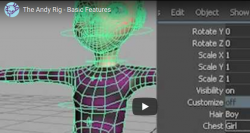
How to use the Andy Rig.
The basic features of the Andy Rig are explained in a video.:
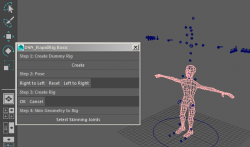
There are several scripts out there that let you create a rig for your character in a more or less automated way. The only free one that I found that actually works in Maya 2011+ is DSN Rapid Rig. There are two version: the basic and free one and the full version which of course […]

Morphing has gotten a lot easier in Maya with the Shape Editor.
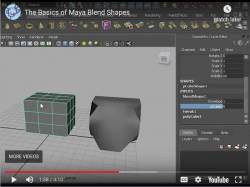
This technique, also know as Shape Animation / Shape Blending, enable you to deform an object from one shape to another. The principle is simple: you have a base shape (the un-deformed state) and a target shape. By determining a percentage, for instance by pulling on a slider, you can by smoothly interpolate between the […]
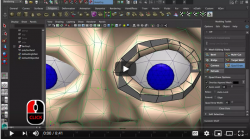
The Quad Draw tool in Maya is great for retopologizing a model. You basically draw a new mesh on top of the (probably way too high density scanned) mesh, Here is a video on the basics. To start drawing quads on top of an existing mesh Select the surface you want to re-topo (draw on) […]
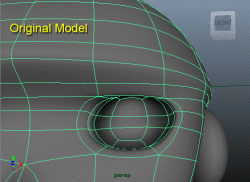
A simple technique to enhance the topology of your model. The eye is boxed in and could use an extra edge loop around it, so why not just draw it in and collapse the resulting triangles? Note that the actual modeling is done without smooth preview. The Interactive Split Edge tool has been replaced by […]

The following demo is showing the basics of poly-modeling in Maya 2015 on a Mac. Aimed at beginning modelers so I explain a number of basic Maya functions along the way. Hence the length.
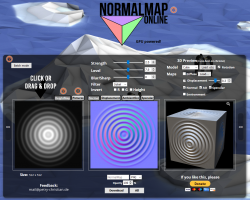
This site lets you create normal maps based on images or a height map NormalMap-Online

Here are two sites with CC0 (public domain) licensed images, one with textures (including bump, normal, roughness, etc) and one with High Dynamic Range Images (HDRI) which you can use to light your scenes. PolyHaven (F.K.A. HDRI Haven & Texture Haven) which also have Models for download
Recent Comments