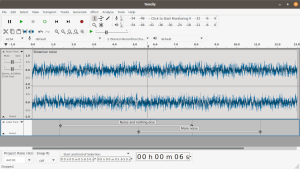
Tenacity is a powerful open source audio editing program, with many high quality filters you an use to process you audio and make it sound exactly how you want it. It is a fork from the better known package Audacity Available for Windows and Linux
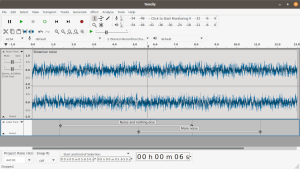
Tenacity is a powerful open source audio editing program, with many high quality filters you an use to process you audio and make it sound exactly how you want it. It is a fork from the better known package Audacity Available for Windows and Linux
A series of videos showing how use the Polybuild tool in Blender to build a clean mesh on a 3D sculpted head. The sculpt was also created in Blender.

Free and open source video (and audio) converter with basic editing capabilities. Also allows you to download web video.
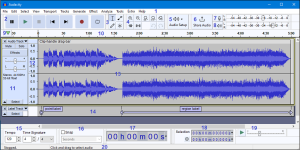
Audacity is a powerful open source audio editing program, with many high quality filters you an use to process you audio and make it sound exactly how you want it.
Available for Mac, PC and Linux

Intro to UV Texture Coordinates, Unfolding UVs Quickly. These video’s should get you on your way to create proper UV layouts for your character or object

After months of hard work, you have finally have all the image sequences on disk. So now what? With this page I hope to get you started with the conversions of a bunch of image sequences to a polished, professionally finished animation. Editing: Adobe Premiere Pro In Premiere Pro you work in a project. This […]
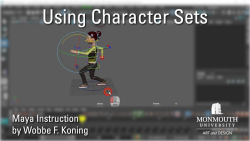
Character sets allow you to set keyframes for a number of parameters at the same time. They provide a way to keyframe entire poses in stead of the changes to individual controllers.

GIMP, the GNU Image Manipulation Program, is an excellent tool for editing images with many features comparable to Adobe Photoshop. It has been around for 25 years and is free and open source. Download: https://www.gimp.org/
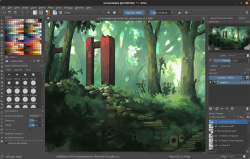
Krita is a professional free and open source painting program. It is an excellent tool for concept art texture and matte painters illustrations and comics In addition, is supports 2D animation Get Krita The software can be downloaded from Krita.org

Meshroom is a free, open-source 3D Reconstruction Software based on the AliceVision framework
This powerful photogrammertry tool is available for Windows and Linux
Recent Comments