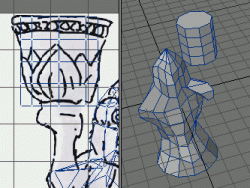
A box modeling example created in LightWave
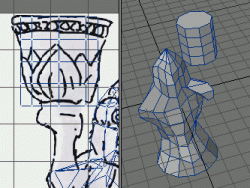
A box modeling example created in LightWave
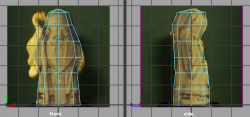
Starting Box Modeling.
Part 2 of the Hermit Tutorial.
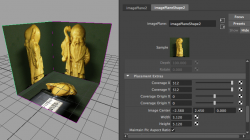
Adding Image Planes in Maya.
Part 1 of the Hermit Tutorial

Basics of the Bridge tool in Autodesk Maya (short Instruction video)

Basics of the Boolean tool in Autodesk Maya (short Instruction video)
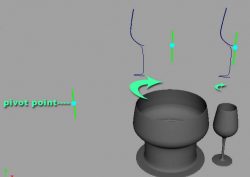
This tutorial was originally published, and is no back, on 3dtutorialzone.com and probably written by Travis. I slightly updated it for Maya 2016/17. Tools used in this tutorial Revolve (Curves/Surfaces) Revolve takes a nurbs curve, spins it kind of like pottery, and makes a complete 360 degree object. Set-up Set the menu set to surfaces.Make […]
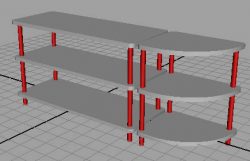
Basic Modeling Tutorial.
Introduces Bevel.
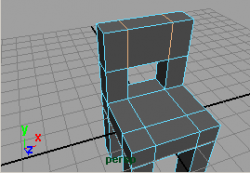
Second part of an Introduction to Box Modeling Tutorial, where we add some geometry.
Introduces Extrude and Bridge
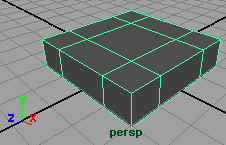
Introduction to Box Modeling Tutorial.
To get started with modeling I picked a simple object: a chair. It only requires some basic tools: Create a box, move some points, extrude and bridge some polygons and you have a simple chair.
Recent Comments