
The video below shows a way I came up with to onion skin individual elements by using layers, in Krita. It also shows how to use layers to draw motion paths, and block timing. Result

The video below shows a way I came up with to onion skin individual elements by using layers, in Krita. It also shows how to use layers to draw motion paths, and block timing. Result
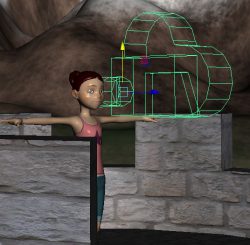
Setting up a camera in Maya to render a 360 degree view for use in VR

Note: this video is also posted as part of Maya Basics: Project, Shortcuts When you start working in Maya, the first thing you want to do is set your project. That way you know where your files get saved, and the program will know where to look for texture images, etc. Remember to always check […]

Here is a way to create a nice wireframe playblast to show off your modeling skills.
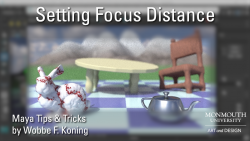
In this video, I lay out a somewhat automated way to set the Focus Distance correctly when rendering with Depth of Field. It involves connecting a distance measuring tool to the camera.
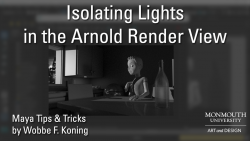
How to see the contribution of individual lights to the scene in the Arnold Render view. One minute video in the new series Maya Tips and Tricks.
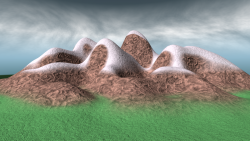
In this series of 3 videos I show how to procedurally build and texture a mountain in Autodesk Maya, using the texture deformer and simple node networks.

These two videos show the basics of using the 3D paint tool in Maya, and how to then refine the result in Adobe Photoshop. The model used was created by Naeem Green ’22 A rather old but still useful tutorial can be found on 3dtutorialzone.com
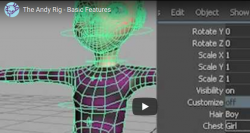
How to use the Andy Rig.
The basic features of the Andy Rig are explained in a video.:

Morphing has gotten a lot easier in Maya with the Shape Editor.