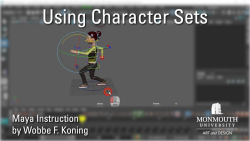
Character sets allow you to set keyframes for a number of parameters at the same time. They provide a way to keyframe entire poses in stead of the changes to individual controllers.
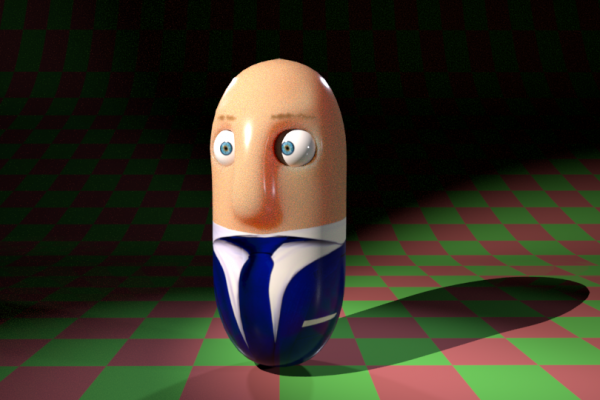
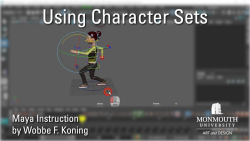
Character sets allow you to set keyframes for a number of parameters at the same time. They provide a way to keyframe entire poses in stead of the changes to individual controllers.
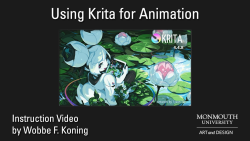
Introduction on how to create animations using the 2D paint program Krita
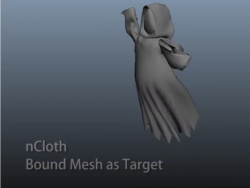
In Maya, you can make (parts of) a bound mesh behave like cloth, by turning the bound mesh into a nCloth and using the original as a target,

The video below shows a way I came up with to onion skin individual elements by using layers, in Krita. It also shows how to use layers to draw motion paths, and block timing. Result
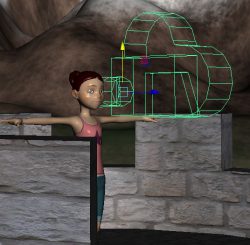
Setting up a camera in Maya to render a 360 degree view for use in VR
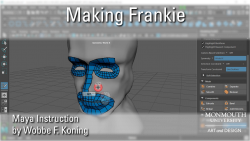
Hybrid approach to modeling a head, using sculpting and Quad Draw.
Ideally you want to create a proper UV layout for your model before you rig it. Here is a way to create UVs after skinning/binding your model

Note: this video is also posted as part of Maya Basics: Project, Shortcuts When you start working in Maya, the first thing you want to do is set your project. That way you know where your files get saved, and the program will know where to look for texture images, etc. Remember to always check […]
How to add controllers to a skeleton to create an articulated rig

Mostly Creative Commons licensed music, including: Instrumental Music for Film & Video (“Find that perfect soundtrack or theme music for your film or video project.”) A lot of tracks, good search (or find) functionality. http://dig.ccmixter.org/
Recent Comments