
Here is a way to create a nice wireframe playblast to show off your modeling skills.

Here is a way to create a nice wireframe playblast to show off your modeling skills.
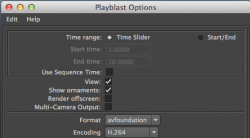
If your scene is more complicated than your hardware can handle at 24 (or 30) frames per second, frames will be dropped (skipped). To make sure you view all frames in real time you can render a preview. In Maya this is called a Playblast.
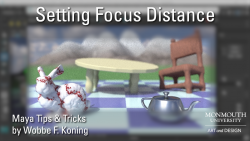
In this video, I lay out a somewhat automated way to set the Focus Distance correctly when rendering with Depth of Field. It involves connecting a distance measuring tool to the camera.
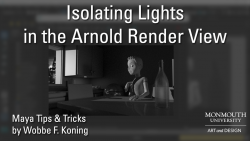
How to see the contribution of individual lights to the scene in the Arnold Render view. One minute video in the new series Maya Tips and Tricks.
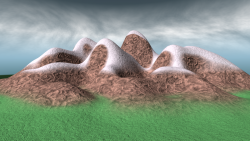
In this series of 3 videos I show how to procedurally build and texture a mountain in Autodesk Maya, using the texture deformer and simple node networks.
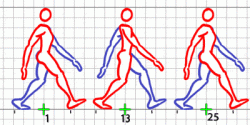
References and a way to set up a simple walk cycle.

GIMP, the GNU Image Manipulation Program, is an excellent tool for editing images with many features comparable to Adobe Photoshop. It has been around for 25 years and is free and open source. Download: https://www.gimp.org/
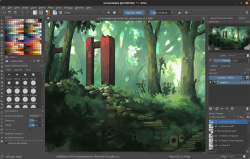
Krita is a professional free and open source painting program. It is an excellent tool for concept art texture and matte painters illustrations and comics In addition, is supports 2D animation Get Krita The software can be downloaded from Krita.org

Free and Open Source yet professionally powerful 2D animation software. Simulates a cell based animation approach, handles bit bitmap and vector layers.

Meshroom is a free, open-source 3D Reconstruction Software based on the AliceVision framework
This powerful photogrammertry tool is available for Windows and Linux
Recent Comments